v126.0 [Jun 4, 2024]
- Fixed an issue with reading tagged PDF documents in a screen reader. (Bug 1894849)
- Fixed not displaying localized text for non-en-US locales in the Crash Reporter dialog box on macOS. (Bug 1896097)
- Fixed issues with drag-and-drop functionality on Linux. (Bug 1897115)
- Fixed an issue causing high GPU memory usage on certain versions of AMD cards. (Bug 1897006)
v90.0 [Jun 2, 2021]
New.
- On Windows, updates can now be applied in the background while Firefox is not running.
- Firefox for Windows now offers a new page about:third-party to help identify compatibility issues caused by third-party applications.
- Exceptions to HTTPS-Only mode can be managed in about:preferences#privacy.
- Print to PDF now produces working hyperlinks.
- Version 2 of Firefox’s SmartBlock feature further improves private browsing. Third-party Facebook scripts are blocked to prevent you from being tracked, but are now automatically loaded “just in time” if you decide to “Log in with Facebook” on any website.
Fixed.
- Various security fixes.
Changed.
- The "Open Image in New Tab" context menu item now opens images and media in a background tab by default. Learn more.
- Most users without hardware accelerated WebRender will now be using software WebRender.
- Improved software WebRender performance.
- FTP support has been removed.
Enterprise.
- Various bug fixes and new policies have been implemented in the latest version of Firefox. See more details in the Firefox for Enterprise 90 Release Notes.
Developer.
- Developer Information.
- Support for Private Fields (TC39 proposal, stage 3) is available in DevTools. The support includes: object inspection, autocompletion, expression evaluation, variable tooltips, and pretty printing (bug).
- The Network panel shows a preview of HTTP requests for fonts in the Response tab (bug).
Web Platform.
- Support for Fetch Metadata Request Headers, which allows web applications to better protect themselves and their users against various cross-origin threats.
- Added the ability to use client authentication certificates stored in hardware tokens or in Operating System storage.
v84.0 [Nov 19, 2020]
- Security fix.
- Fixed an accessibility regression in reader mode.
- Made the address bar more resilient to data corruption in the user profile.
- Fixed a regression opening certain external applications.
v80.0 [Jul 30, 2020]
New:
- Firefox can now be set as the default system PDF viewer.
- The name reported by accessibility tools for items in multi-tiered tree controls no longer incorrectly includes information from items at deeper levels, providing users with the correct level of content when using a screen reader.
Fixed:
- Various security fixes.
- Several crashes while using a screen reader were fixed including a frequently encountered crash when using the JAWS screen reader.
- Firefox Developer Tools received significant fixes allowing screen reader users to benefit from some of the tools that were previously inaccessible.
- SVG title and desc elements (labels and descriptions) are now correctly exposed to assistive technology products such as screen readers.
Changed:
- For users with reduced motion settings, we’ve reduced a number of animations such as tab loading to reduce motion for users with migraines and epilepsy.
- The new add-ons blocklist has been enabled to improve performance and scalability.
Enterprise:
- A number of bug fixes and new policies have been implemented in the latest version of Firefox. You can see more details in the Firefox for Enterprise 80 Release Notes.
- Today’s release is the final scheduled for Firefox 68 ESR (68.12) unless there is a critical security issue found prior to the release of Firefox ESR 78.3 on September 22, 2020. Users of Firefox 68 ESR will be automatically upgraded to the Firefox 78 ESR series with the release of 78.3.
Developer:
- Developer Information
- We’ve shipped an experimental sidebar panel in the inspector to Firefox Developer Edition that helps developers more quickly identify potential browser compatibility problems based on MDN data.
- In the Network Monitor request list, a turtle icon is shown for "slow" requests that exceed a threshold for the waiting time.
- Firefox now supports RTX and Transport-cc for improved call quality in poor network conditions and better bandwidth estimation. These features also provide better compatibility with many websites using WebRTC.
v77.0 [May 5, 2020]
New:
- Pocket recommendations, featuring some of the best stories on the web, will appear on the Firefox new tab for our users in the UK. If you don’t see them, you can turn on Pocket articles in your new tab, follow these steps.
- WebRender continues its roll out to more Firefox for Windows users, now available by default on Windows 10 laptops running on Nvidia GPUs with medium ( 3440x1440).
- You can view and manage web certificates more easily on the new about:certificate page.
Fixed:
- Various security fixes.
- A number of features have been fixed to improve Firefox accessibility.
- The applications list in Firefox Options is now accessible to screen reader users.
- Some live regions previously didn't report updated text with the JAWS screen reader. This issue has been fixed.
- Date/time inputs are now no longer missing labels for users of accessibility tools.
Changed:
- The browser.urlbar.oneOffSearches preference has been removed. To hide one-off search buttons uncheck search engines on the about:preferences#search page.
v75.0 [Mar 10, 2020]
- With today's release, a number of improvements will help you search smarter, faster. Type less and find more with Firefox's revamped address bar:
- Focused, clean search experience that's optimized for smaller laptop screens.
- Top sites now appear when you select the address.
- Improved readability of search suggestions with a focus on new search terms.
- Suggestions include solutions to common Firefox issues.
- On Linux, the behavior when clicking on the Address Bar and the Search Bar now matches other desktop platforms: a single click selects all without primary selection, a double click selects a word, and a triple click selects all with primary selection.
- Firefox will locally cache all trusted Web PKI Certificate Authority certificates known to Mozilla. This will improve HTTPS compatibility with misconfigured web servers and improve security.
- Firefox is now available in Flatpak, an easier way to install and use Firefox on Linux.
- Direct Composition is being integrated for our users on Windows to help improve performance and enable our ongoing work to ship WebRender on Windows 10 laptops with Intel graphics cards.
v72.0.2 [Dec 3, 2019]
Security fix: Incorrect alias information in IonMonkey JIT compiler for setting array elements could lead to a type confusion. We are aware of targeted attacks in the wild abusing this flaw.
v70.0.1 [Sep 4, 2019]
Fixed:
- Fix for an issue that caused some websites or page elements using dynamic JavaScript to fail to load. (Bug 1592136).
- Update OpenH264 video plugin for macOS 10.15 users (Bug 1587543).
- Title bar no longer shows in full screen view (Bug 1588747).
Changed:
- OpenH264 video codec version bump for macOS 10.15 users (Bug 1587543).
v69.0.3 [Oct 20, 2019]
- Fixed a crash when editing files on Office 365 websites (bug 1579858).
- Fixed detection of the Windows 10 Parental Controls feature being enabled (bug 1584613).
- Fixed a Linux-only crash when changing the playback speed while watching YouTube videos (bug 1582222).
v68.0.2 [Jun 14, 2019]
- Fixed a bug causing some special characters to be cut off from the end of the search terms when searching from the URL bar (bug 1560228).
- Allow fonts to be loaded via file:// URLs when opening a page locally (bug 1565942).
- Printing emails from the Outlook web app no longer prints only the header and footer (bug 1567105).
- Fixed a bug causing some images not to be displayed on reload, including on Google Maps (bug 1565542).
- Fixed an error when starting external applications configured as URI handlers (bug 1567614).
v66.0.5 [Feb 5, 2019]
Fixed an issue with geolocation services affecting Windows users.
v63.0.3 [Oct 24, 2018]
- Moved the build infrastructure of Firefox on Windows to the Clang toolchain, bringing important performance gains.
- Firefox theme now matches the Windows 10 OS Dark and Light modes.
- Added content blocking, a collection of Firefox settings that offer users greater control over technology that can track them around the web. In 63, users can opt to block third-party tracking cookies or block all trackers and create exceptions for trusted sites that don’t work correctly with content blocking enabled.
- WebExtensions now run in their own process on Linux.
- Firefox now warns about having multiple windows and tabs open when quitting from the main menu. The Save and Quit feature has been removed. You can restore your session by ticking the box for Restore previous session in the General → Startup options or by using Restore Previous Session in the main menu.
- Firefox now recognizes the operating system accessibility setting for reducing animation.
- Added search shortcuts for Top Sites: Amazon and Google appear as Top Sites tiles on the Firefox Home (New Tab) page. When selected these tiles will change focus to the address bar to initiate a search. Currently in US only.
v61.0.2 [May 10, 2018]
- Enhanced performance:
Faster page rendering with Quantum CSS improvements and the new retained display list feature.
Faster switching between tabs on Windows and Linux.
WebExtensions now run in their own process on MacOS.
- Convenient access to more search engines: You can now add search engines to the address bar “Search with” tool from the page action menu when on a webpage that provides an OpenSearch plugin.
- Share links from Firefox for MacOS more easily: You can now share the URL of an active tab from the page actions menu in the address bar.
- Improved security:
On-by-default support for the latest draft of the TLS 1.3 specification.
Access to FTP subresources inside http(s) pages has been blocked.
- A more consistent user experience: Improvements for dark theme support across the entire Firefox user interface.
- More customization for tab management: added support to allow WebExtensions to hide tabs.
- Improved bookmark syncing.
v60.0.2 [Mar 16, 2018]
A powerful, new engine that’s built for rapidfire performance.
Better, faster page loading that uses less computer memory.
Gorgeous design and smart features for intelligent browsing.
v59.0.3 [Feb 2, 2018]
A powerful, new engine that’s built for rapidfire performance.
Better, faster page loading that uses less computer memory.
Gorgeous design and smart features for intelligent browsing.
v57.0.4 [Sep 27, 2017]
Fixed
Fix a video color distortion issue on YouTube and other video sites with some AMD devices (bug 1417442)
Fix an issue with prefs.js when the profile path has non-ascii characters (bug 1420427)
Various security fixes
Google map crashes on OSX with Intel HD Graphics 3000
Changed
Block injection of a client library associated with the RealPlayer Free player which is known to cause performance problems in Firefox. (Bug 1418535)
Reference link to 57.0 release notes
Unresolved
Firefox startup crash with G DATA security software
v56.0.2 [Aug 11, 2017]
- Added support for WebVR.
- Faster startup times when restoring lots of tabs and settings.
- Upgraded the address bar to make finding what you want easier.
- Fixed a regression with the popup menu.
- Fixed performance regressions with WebExtension.
- Fixed an issue with new installation notification for sideload add-ons.
- Fixed a potential issue when the username had some specific characters in the path.
v55.0.3 [Jun 16, 2017]
- Added support for WebVR.
- Faster startup times when restoring lots of tabs and settings.
- Upgraded the address bar to make finding what you want easier.
- Fixed a regression with the popup menu.
- Fixed performance regressions with WebExtension.
- Fixed an issue with new installation notification for sideload add-ons.
- Fixed a potential issue when the username had some specific characters in the path.
v54.0.1 [Apr 21, 2017]
Fix a display issue of tab title (bug 1357656)
Fix a display issue of opening new tab (bug 1371995)
Fix a display issue when opening multiple tabs (bug 1371962)
Fix a tab display issue when downloading files (bug 1373109)
Fix a PDF printing issue (bug 1366744)
Fix a Netflix issue on Linux (bug 1375708)
v53.0.3 [Mar 14, 2017]
- Improved graphics stability for Windows users with the addition of compositor process separation (Quantum Compositor).
- Two new 'compact' themes available in Firefox, dark and light, based on the Firefox Developer Edition theme.
- Lightweight themes are now applied in private browsing windows.
- Reader Mode now displays estimated reading time for the page.
- Windows 7 users on 64-bit OS can select 32-bit or 64-bit versions in the stub installer.
- Various security fixes.
- Updated the design of site permission requests to make them harder to miss and easier to understand.
- Windows XP and Vista are no longer supported. XP and Vista users running Firefox 52 will continue to receive security updates on Firefox ESR 52.
- New visual design for audio and video controls.
- Ended Firefox Linux support for processors older than Pentium 4 and AMD Opteron.
- The last few characters of shortened tab titles fade out instead of being replaced by ellipses to keep more of the title visible.
v52.0.2 [Feb 2, 2017]
Various security fixes
v50.1.0 [Dec 8, 2016]
Various security fixes
v50.0.2 [Sep 22, 2016]
- Playback video on more sites without plugins with WebM EME Support for Widevine on Windows and Mac
- Improved performance for SDK extensions or extensions using the SDK module loader
- Added download protection for a large number of executable file types on Windows, Mac and Linux
- Increased availability of WebGL to more than 98 percent of users on Windows 7 and newer
- Added Guarani (gn) locale
- Added option to Find in page that allows users to limit search to whole words only
- Updates to keyboard shortcuts: Set a preference to have Ctrl Tab cycle through tabs in recently used order; View a page in Reader Mode by using Ctrl Alt R (command alt r on Mac)
v49.0.2 [Aug 3, 2016]
Fixed: Mitigate a startup crash issue caused by Websense (Windows only) (Bug 1304783)
v48.0.2 [Jun 8, 2016]
Fixed: Mitigate a startup crash issue caused by Websense.
Roar for moar protection against harmful downloads
Add-ons that have not been verified and signed by Mozilla will not load
Tab (move buttons) and Shift F10 (pop-up menus) now behave as they should in Firefox customization mode
WebRTC embetterments:
- Delay-agnostic AEC enabled
- Full duplex for GNU/Linux enabled
- ICE Restart & Update is supported
- Cloning of MediaStream and MediaStreamTrack is now supported.
v47.0.2 [Mar 21, 2016]
New
Support for Google’s Widevine CDM on Windows and Mac OS X so streaming services like Amazon Video can switch from Silverlight to encrypted HTML5 video.
Enable VP9 video codec for users with fast machines
Embedded YouTube videos now play with HTML5 video if Flash is not installed.
View and search open tabs from your smartphone or another computer in a sidebar
Allow no-cache on back/forward navigations for https resources
Latgalu [ltg] locale added. Wikipedia tells us there are 164,500 daily speakers.
Fixed
Various security fixes
Changed
FUEL (Firefox User Extension Library) has been removed. Add-ons relying on it will stop working.
The browser.sessionstore.restore_on_demand preference has been reset to its default value (true) to avoid e10s performance problems. Because faster is better!
The Firefox click-to-activate plugin whitelist has been removed.
XRender is no longer used for rendering web content on Linux as this may cause a regression in remote X performance
Developer
Web platform changes
View, start,and debug registered Service Workers in the Service Workers developer tool
Simulate Push messages in the Service Workers developer tool
'Start' button for service workers in about:debugging to start registered Service Workers
Changes that can affect add-on compatibility
Added support for ChaCha20/Poly1305 cipher suites
Custom user agents supported in Responsive Design Mode
Smart multi-line input in the Web Console
HTML5
cuechange events are now available on TextTrack objects
WebCrypto: PBKDF2 supports SHA-2 hash algorithms
WebCrypto: RSA-PSS signature support
v46.0.1 [Mar 7, 2016]
- Improved security of the JavaScript Just In Time (JIT) Compiler.
- GTK3 integration (GNU/Linux only).
- Correct rendering for scaled SVGs that use a clip and a mask.
- Various security fixes.
- Screen reader behavior with blank spaces in Google Docs corrected.
- WebRTC fixes to improve performance and stability.
- Display dominator trees in Memory tool.
- Allocation and garbage collection pause profiling in the performance panel.
- Launch responsive mode from the Style Editor @media sidebar.
- Added support for document.elementsFromPoint.
- Added HKDF support for Web Crypto API.
v43.0.4 [Oct 10, 2015]
New
Private Browsing with Tracking Protection offers choice of blocking additional trackers
Firefox 64-bit for Windows is now available via the Firefox download page
Improved API support for m4v video playback
Users can choose search suggestions from the Awesome Bar
On-screen keyboard displayed on selecting input field on devices running Windows 8 or greater
Firefox Health Report has switched to use the same data collection mechanism as telemetry
Fixed
Various security fixes
Eyedropper tool does not work as expected when page is zoomed
Developer
WebIDE now has a sidebar-based UI
Unprefixed 'hyphens' property is now supported
Subresource integrity allows developers to make their sites more secure
Ability to choose resolution for the GCLI screenshot command
Added ability to display server-side logs in the console
Stack traces are now shown for exceptions inside the console
Ability to filter styles from their property names in the rules view
Search button next to overridden CSS properties to find similar properties in the rules view
New 'Use in Console' context menu item in Inspector to store selected element in a temporary variable
Bind F1 key to open the settings when the toolbox is focused
Markup view shows indicators for pseudo-classes locked for elements
Network requests in Console now link to Network panel instead of opening in a popup
Single-process mode is no longer supported for NPAPI plugins
Animation inspector now displays animations in a timeline
The 'transform-origin' property is now supported on SVG elements
v42.0.0 [Aug 30, 2015]
New
Private Browsing with Tracking Protection blocks certain Web elements that could be used to record your behavior across sites
New
Control Center that contains site security and privacy controls
New
Indicator added to tabs that play audio with one-click muting
New
WebRTC improvements:
◦IPV6 support
◦Preferences for controlling ICE candidate generation and IP exposure
◦Hooks for extensions to allow/deny createOffer/Answer
◦Improved ability for applications to monitor and control which devices are used in getUserMedia
New
Login Manager improvements:
◦Improved heuristics to save usernames and passwords
◦Edit and show all logins in line, Copy/Paste usernames/passwords from the Context menu
◦Migration imports your passwords to Firefox from Google Chrome for Windows and Internet Explorer; import anytime from the Login Manager
Changed
Improved performance on interactive websites that trigger a lot of restyles
HTML5
Implemented ES6 Reflect
HTML5
Support ImageBitmap and createImageBitmap()
HTML5
Media Source Extension for HTML5 video available for all sites
Developer
View HTML source in a tab
Developer
Remote website debugging over WiFi (no USB cable or ADB needed)
Developer
Asynchronous call stacks now allow web developers to follow the code flow through setTimeout, DOM event handlers, and Promise handlers.
Developer
Configurable Firefox OS Simulator in WebIDE, to simulate reference devices like phones, tablets, even TVs
Developer
CSS filter presets in the Inspector
Developer
Ability to save filter presets inside CSS Filter Tooltip
Fixed
Various security fixes
v41.0.2 [Aug 11, 2015]
New Reference: Release notes for Firefox 41.0
Fixed Fix a startup crash related to Yandex toolbar and Adblock Plus (1209124)
Fixed Fix potential hangs with Flash plugins (1185639)
Fixed Fix a regression in the bookmark creation (1206376)
Fixed Fix a startup crash with some Intel Media Accelerator 3150 graphic cards (1207665)
Fixed Fix a graphic crash, occurring occasionally on Facebook (1178601)
v40.0.3 [Mar 23, 2015]
New
Enabled API allowing Windows 10 users to open settings dialog (1193196)
Fixed
Fix a startup crash with some combination of hardware and drivers (1160295)
Fixed
mozalloc.lib was missing from the xulrunner package (1168291)
v39.0.3 [Apr 18, 2015]
New
Share Hello URLs with social networks
New
Project Silk: Smoother animation and scrolling (Mac OS X)
New
Support for new Unicode 8.0 skin tone emoji
New
SafeBrowsing malware detection lookups enabled for downloads (Mac OS X and Linux)
New
Support for 'switch' role in ARIA 1.1 (web accessibility)
Changed
Removed support for insecure SSLv3 for network communications
Changed
Performance of displaying dashed lines is improved (Mac OS X)
Changed
Malware detection service for downloads now covers common Mac file types
HTML5
Added support for CSS Scroll Snap Points
HTML5
Enable the Fetch API for network requests from dedicated, shared and service workers
HTML5
Implemented <link rel="preconnect"> allowing anticipation of a future connection without revealing any information
HTML5
List-style-type now accepts a string value
HTML5
Cascading of CSS transitions and animations now matches the current spec
Developer
Drag and drop enabled for nodes in Inspector markup view
Developer
Cubic bezier tooltip now shows a gallery of timing-function presets for use with CSS animations
Developer
localhost is now available offline for WebSocket connections
Developer
Web Console input history persists even after closing the toolbox
Fixed
Fix incomplete downloads being marked as complete by detecting broken HTTP1.1 transfers
Fixed
Fixed an issue where a Hello conversation window would sometimes fail to open
Fixed
A regression that could lead to Flash not displaying has been fixed
Fixed
Improve performance of IPv6 fallback to IPv4
Fixed
Security state indicator on a page now correctly ignores loads caused by previous pages
Fixed
Various security fixes
v36.0.4 [Dec 9, 2014]
- New: Pinned tiles on the new tab page can be synced
- New: Support for the full HTTP/2 protocol. HTTP/2 enables a faster, more scalable, and more responsive web.
- New: Locale added: Uzbek (uz)
- Changed: remote option removed
- Changed: No longer accept insecure RC4 ciphers whenever possible
- Changed: Phasing out Certificates with 1024-bit RSA Keys
- Changed: Shut down hangs will now show the crash reporter before exiting the program
- Changed: Add-on Compatibility
- HTML5: Support for the ECMAScript 6 Symbol data type added
- HTML5: unicode-range CSS descriptor implemented
- HTML5: CSSOM-View scroll behavior implemented allowing smooth scrolling of content without custom libraries
- HTML5: object-fit and object-position implemented. Defines how and where the content of a replaced element is displayed
- HTML5: isolation CSS property implemented. Create a new stacking context to isolate groups of boxes to control which blend together
- HTML5: CSS3 will-change property implemented. Hints the browser of elements that will be modified. The browser will perform some performance optimization for these
- HTML5: Changed JavaScript 'const' semantics to conform better to the ES6 specification. The const declaration is now block-scoped and requires an initializer. It also can not be redeclared anymore.
- HTML5: Improved ES6 generators for better performance
- Developer: Eval sources now appear in the Debugger. Debug JavaScript code that is evaluated dynamically, either as a string passed to eval() or as a string passed to the Function constructor
- Developer: DOM Promises inspection
- Developer: Inspector: More paste options in markup view
- Fixed: CSS gradients work on premultiplied colors
- Fixed: Fix some unexpected logout from Facebook or Google after restart
- Fixed: Various security fixes
v33.0.3 [May 7, 2014]
What’s New
Fixed
33.0.3: Blacklisted graphics drivers that were causing black screens with OMTC enabled (1093863)
Fixed
33.0.3 Fix two startup crashes with some combination of hardware and drivers (1064107 and 1021265)
New
OpenH264 support (sandboxed)
New
Improved search experience through the location bar
New
Windows: OMTC enabled by default
New
Slimmer and faster JavaScript strings
New
Search suggestions on the Firefox Start (about:home) and new tab (about:newtab) pages
New
Support for connecting to HTTP proxy over HTTPS
New
New CSP (Content Security Policy) backend
New
Improved reliability of the session restoration
New
Azerbaijani [az] locale added
Changed
JSD (JavaScript Debugger Service) removed in favor of the Debugger interface
Changed
Proprietary window.crypto properties/functions removed
HTML5
DOMMatrix interface implemented
HTML5
@counter-style rule from CSS3 Counter Styles specification implemented
Developer
Cubic-bezier curves editor
Developer
Paint flashing for browser content repaints
Developer
Display which elements have listeners attached
Developer
New sidebar which displays a list of shortcuts to every @media rule in the current stylesheet
Developer
Editable @keyframes rules in the Rules section of the Inspector
Developer
CSS transform highlighter in the style-inspector
Fixed
33.0.1: Firefox displays a black screen at start-up with certain graphics drivers
Fixed
Various security fixes
Fixed
33.0.2: Fix a startup crash with some combination of hardware and drivers
v32.0.3 [Jul 23, 2014]
What’s New
New
Add the search field to the new tab page
New
Support of Prefer:Safe http header for parental control (learn more)
New
mozilla::pkix as default certificate verifier (learn more)
New
Block malware from downloaded files (learn more)
New
Partial implementation of the OpenType MATH table (section 6.3.6) see documentation about mathematical fonts and the MathML Torture Test for details
New
audio/video .ogg and .pdf files handled by Firefox if no application specified (Windows only)
New
Upper Sorbian [hsb] locale added
Changed
Removal of the CAPS infrastructure for specifying site-specific permissions (via capability.policy.* preferences). Most notably, attempts to use this functionality to grant access to the clipboard will no longer work. The sole exception is the checkloaduri permission, which may still be used as before to allow sites to load file:// URIs.
HTML5
WebVTT implemented and enabled (learn more)
HTML5
CSS3 variables implemented (learn more)
Developer
Developer Tools: Add-on Debugger (learn more)
Developer
Developer Tools: Canvas Debugger (learn more)
Developer
New Array built-in: Array.prototype.fill() (learn more)
Developer
New Object built-in: Object.setPrototypeOf() (learn more)
Developer
CSP 1.1 nonce-source and hash-source enabled by default
Developer
Developer Tools: Eyedropper tool added to the color picker (learn more)
Developer
Developer Tools: Editable Box Model (learn more)
Developer
Developer Tools: Code Editor improvements (learn more)
Developer
Developer Tools: Console stack traces (learn more)
Developer
Developer Tools: Copy as cURL (learn more)
Developer
Developer Tools: Styled console logs (learn more)
Developer
navigator.sendBeacon enabled by default (learn more)
Developer
Dialogs spawned from the onbeforeunload event no longer block access to the rest of the browser
Fixed
Search for partially selected link text from context menu (985824)
Fixed
Various security fixes
Known Issues
unresolved
Slow shut downs lead to 'Firefox is already running' warning (see 966469 and 985655)
unresolved
PDF.js: With some fonts, some characters might not be displayed. Affects a very small number of PDF (1028735)
unresolved
Mac OS X and Windows: Citrix Receiver no longer works. As a workaround, mark the plugin as Always Enable in the addon manager (1025627)
unresolved
GNU/Linux and Windows XP: Google Maps Street View displays a black screen (1034593)
Resolved in v32.0a2
unresolved
Mac OS X: cmd-L no longer opens a new window when no window is available (1008793)
Resolved in v32.0a2
v30.0.0 [Apr 29, 2014]
Sidebars button in browser chrome enables faster access to social, bookmark, & history sidebars
Mac OS X command-E sets find term to selected text
v21.0.0 [Apr 3, 2013]
The Social API now supports multiple providers
NEW
Enhanced three-state UI for Do Not Track (DNT)
NEW
Firefox will suggest how to improve your application startup time if needed
NEW
Preliminary implementation of Firefox Health Report
CHANGED
Ability to restore removed thumbnails on New Tab Page
CHANGED
CSS -moz-user-select:none selection changed to improve compatibility with -webkit-user-select:none (bug 816298)
CHANGED
Graphics related performance improvements (bug 809821)
CHANGED
Removed E4X support from Spidermonkey
DEVELOPER
Implemented Remote Profiling
DEVELOPER
Integrated add-on SDK loader and API libraries into Firefox
HTML5
Added support for element
HTML5
Implemented scoped stylesheets
HTML5
Added support for window.crypto.getRandomValues
FIXED
Some function keys may not work when pressed (833719)
FIXED
Browsing and Download history clearing needs unification to avoid confusion on clearing download history (847627)
FIXED
21.0: Security fixes can be found here
v15.0.1 [Jul 18, 2012]
FIXED
Sites visited while in Private Browsing mode could be found through manual browser cache inspection (787743)
NEW
Silent, background updates
NEW
Support for SPDY networking protocol v3
NEW
WebGL enhancements, including compressed textures for better performance
NEW
Localization in Maithili (see all available locales)
CHANGED
Optimized memory usage for add-ons
DEVELOPER
JavaScript debugger integrated into developer tools
DEVELOPER
New layout view added to Inspector
DEVELOPER
High precision event timer implemented
DEVELOPER
The CSS word-break property has been implemented.
DEVELOPER
New responsive design tool allows web developers to switch between desktop and mobile views of sites
HTML5
Native support for the Opus audio codec added
HTML5
The and elements now support the played attribute
HTML5
The element now supports the media attribute
FIXED
Focus rings keep growing when repeatedly tabbing through elements (720987)
v14.0.1 [Jun 6, 2012]
NEW
Google searches now utilize HTTPS
NEW
Full screen support for Mac OS X Lion implemented
NEW
The Awesome Bar now auto-completes typed URLs
CHANGED
Improved site identity manager, to prevent spoofing of an SSL connection with favicons
DEVELOPER
Pointer Lock API implemented
DEVELOPER
New API to prevent your display from sleeping
DEVELOPER
New text-transform and font-variant CSS improvements for Turkic languages and Greek
FIXED
Various security fixes
FIXED
GIF animation can gets stuck when src and image size are changed (743598)
FIXED
OS X: nsCocoaWindow::ConstrainPosition uses wrong screen in multi-display setup (752149)
FIXED
CSS :hover regression when an element's class name is set by Javascript (758885)
v13.0.2 [Apr 26, 2012]
- A new tab shows most visited pages.
- The default home page provides quicker access to bookmarks, history, settings, sync, downloads, etc.
v4.0.1 [Sep 22, 2010]
It supports the WebM format so you can watch open HD quality videos.
It fixes flaws in some web standards that allow bad guys to snoop around and expose your browser history.
New JS values
Multi-touch Support
Retained layers
Firefox starts up even faster thanks to XPCOM module improvements that pave the way to a better extensions framework.
Stylin’ Pages with CSS3
HTML5 Support
Web Console
JetPack SDK (Making Add-on Development Easier)
new Direct2D Hardware Graphics Acceleration (Windows only)
Crash Protection
new HSTS
v3.5.19 [Jul 13, 2009]
MFSA 2009-51 Chrome privilege escalation with FeedWriter
MFSA 2009-50 Location bar spoofing via tall line-height Unicode characters
MFSA 2009-49 TreeColumns dangling pointer vulnerability
MFSA 2009-47 Crashes with evidence of memory corruption (rv:1.9.1.3/1.9.0.14)
Fixed in Firefox 3.5.2
MFSA 2009-46 Chrome privilege escalation due to incorrectly cached wrapper
MFSA 2009-45 Crashes with evidence of memory corruption (rv:1.9.1.2/1.9.0.13)
MFSA 2009-44 Location bar and SSL indicator spoofing via window.open() on invalid URL
MFSA 2009-38 Data corruption with SOCKS5 reply containing DNS name longer than 15 characters
Fixed in Firefox 3.5.1
MFSA 2009-41 Corrupt JIT state after deep return from native function
MFSA 2009-35 Crash and remote code execution during Flash player unloading
Fixed in Firefox 3.5
MFSA 2009-43 Heap overflow in certificate regexp parsing
MFSA 2009-42 Compromise of SSL-protected communication
MFSA 2009-40 Multiple cross origin wrapper bypasses
MFSA 2009-39 setTimeout loses XPCNativeWrappers
MFSA 2009-37 Crash and remote code execution using watch and __defineSetter__ on SVG element
MFSA 2009-36 Heap/integer overflows in font glyph rendering libraries
MFSA 2009-34 Crashes with evidence of memory corruption (rv:1.9.1/1.9.0.12)
* Roadmap
* Projects
* Coding
* Module Owners
* Hacking
* Get the Source
* Build It
* Testing
* Releases
* Nightly Builds
* Report A Problem
* Tools
* Bugzilla
* Tinderbox
* Hg
* MXR
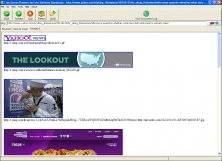
A simple Web browser that lets you access any page's source code and images.